AI-POWERED MATERIAL MANAGEMENT FOR ELECTRICAL CONTRACTORS
Free Your Team from Tedious, Repetitive Detailing Tasks. Focus on What Pays Off.
Detail builds that matter. With AI-powered takeoffs, prefab planning, procurement coordination, and install-ready detailing—all in one platform—you’ll get time back to do your best work.
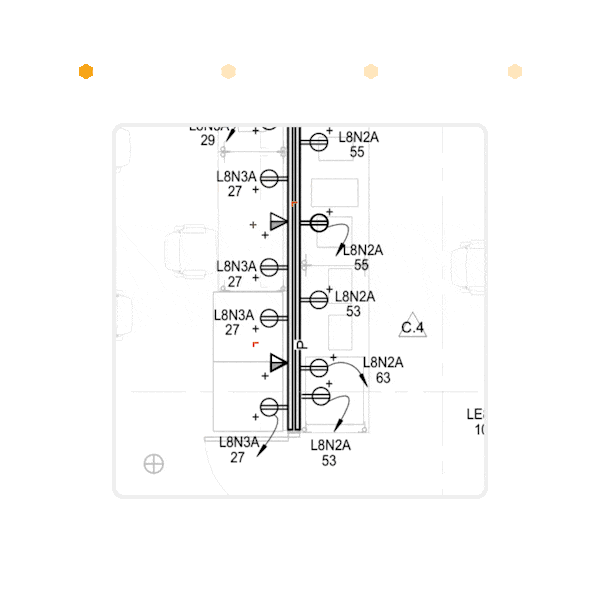
AI-POWERED MATERIAL MANAGEMENT FOR ELECTRICAL CONTRACTORS
Free Your Team from Tedious, Repetitive Detailing Tasks. Focus on What Pays Off.
Detail builds that matter. With AI-powered takeoffs, prefab planning, procurement coordination, and install-ready detailing—all in one platform—you’ll get time back to do your best work.
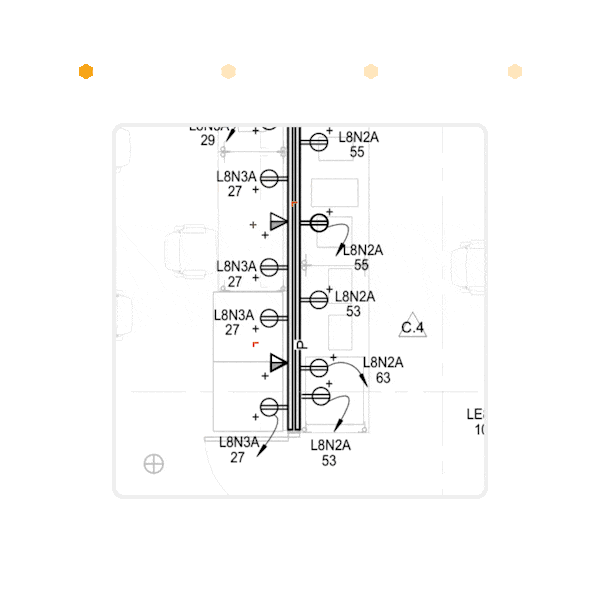
Trusted by Leading Contractors & Suppliers Nationwide
Awards

Construction Tech Review
Top AI-Powered Material Management for Electrical Contractors 2025
Learn More →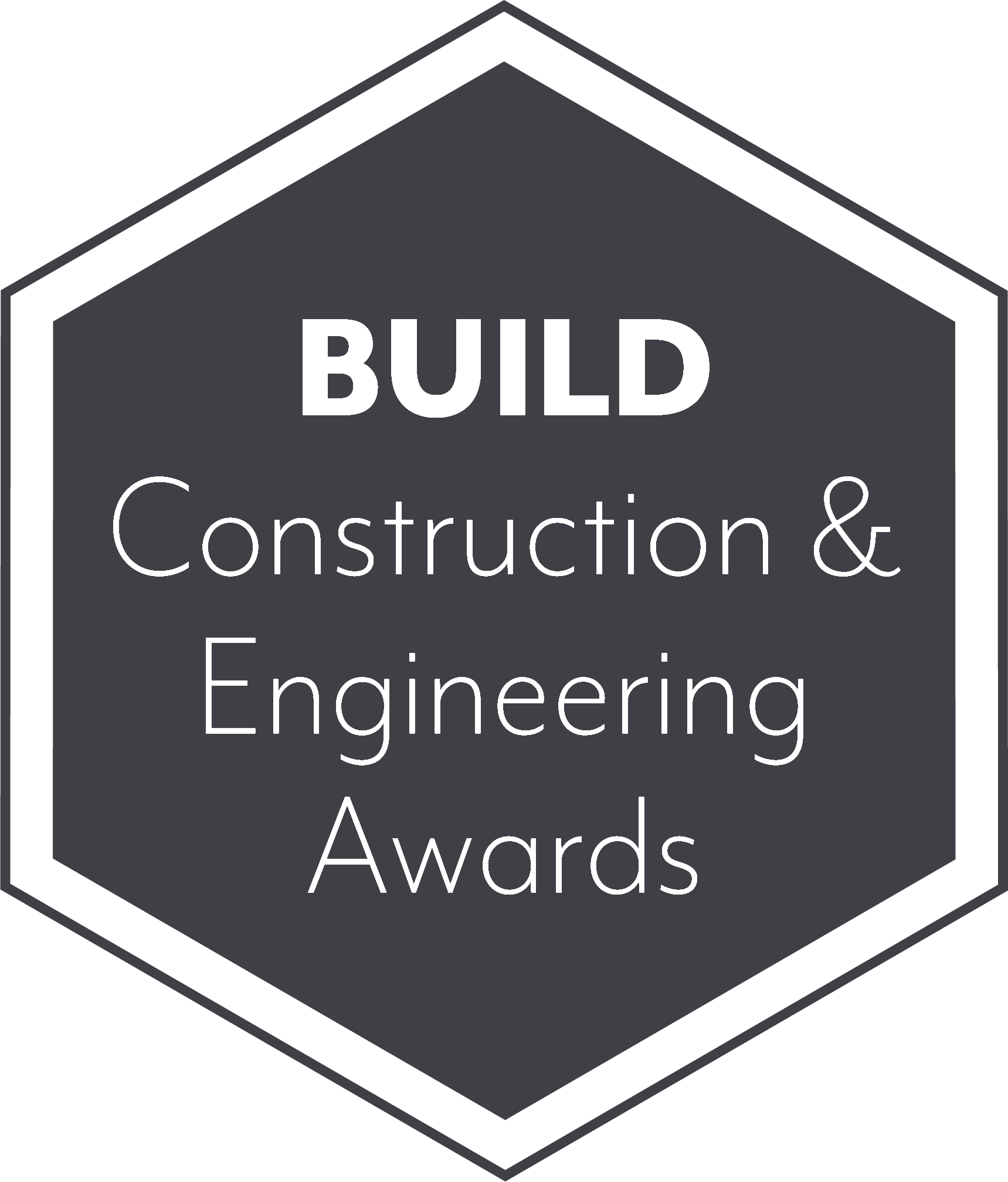
Build Construction & Engineering Awards
Best AI-Powered Material Management Platform 2025
Learn More →
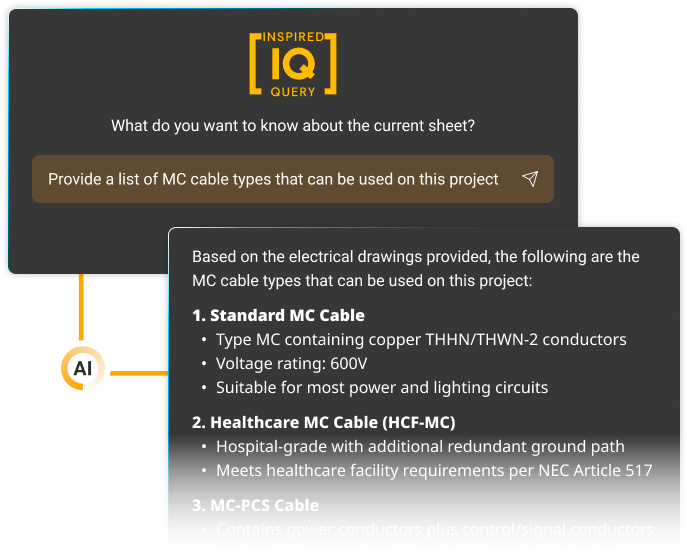
Awards

Construction Tech Review
Top AI-Powered Material Management for Electrical Contractors 2025
Learn More →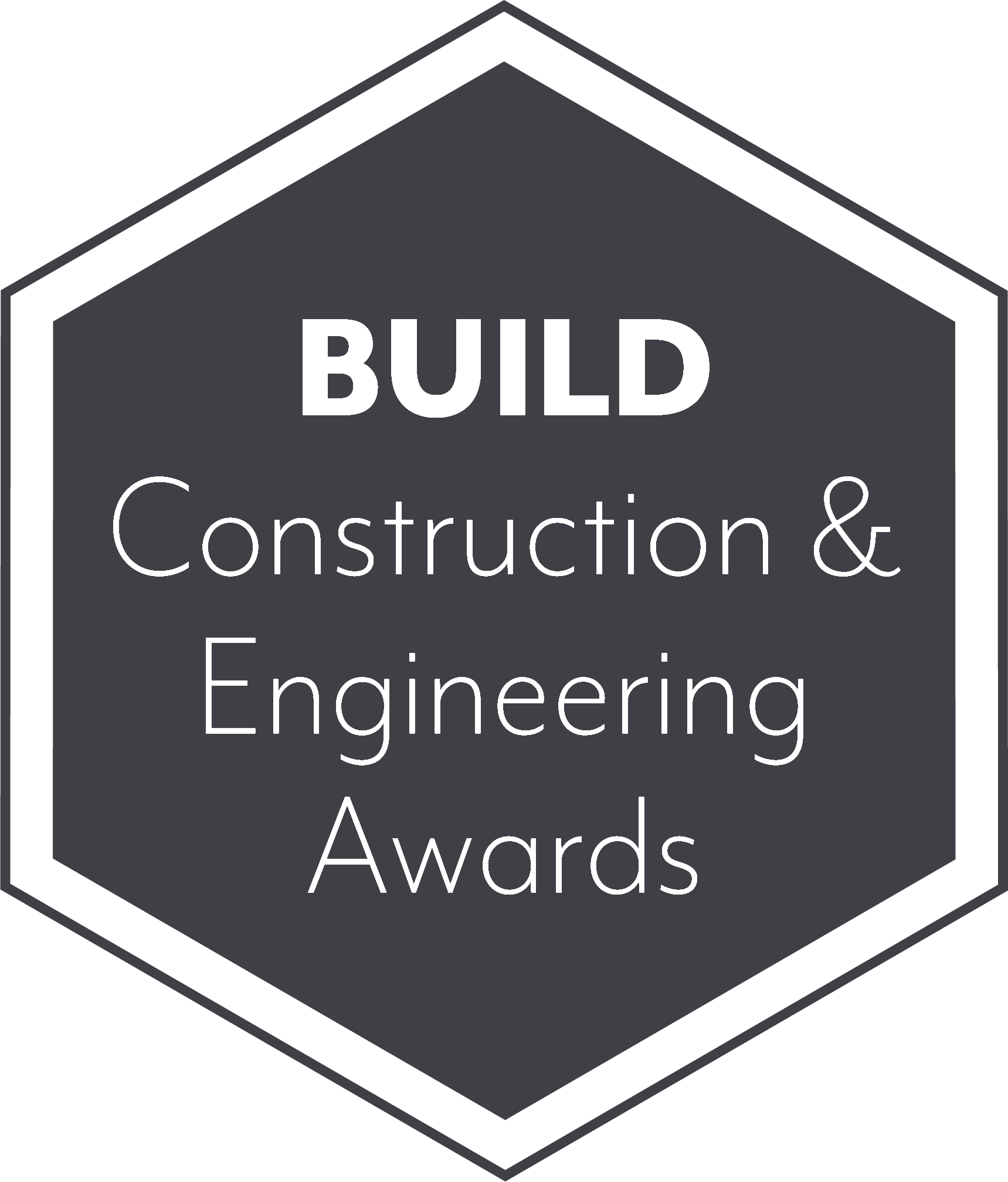
Build Construction & Engineering Awards
Best AI-Powered Material Management Platform 2025
Learn More →
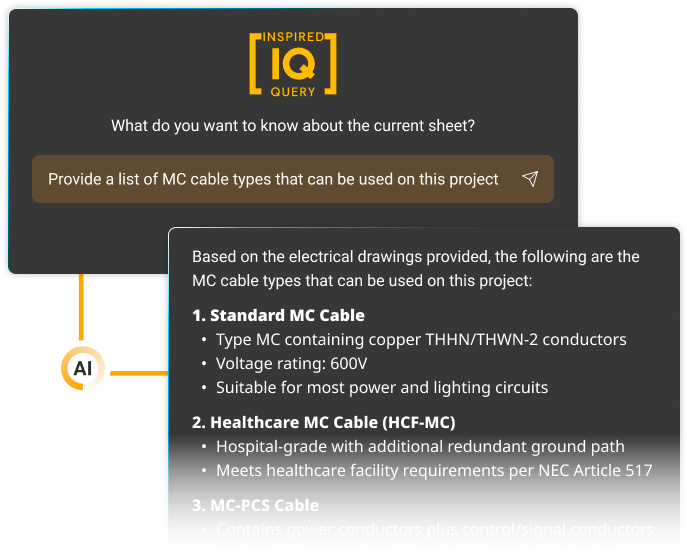
How AECInspire™ Transforms Your Workflow
AI-Powered Takeoff Software
- ✔ Automate symbol counting using advanced AI technology.
- ✔ Instantly generate accurate Bills of Material (BOMs) in real-time.
- ✔ Streamline review processes through integrated workflow management.
- ✔ Eliminate manual counting errors to ensure precision and reliability.
- ✔ Significantly reduce takeoff times, increasing overall productivity.

AI-Powered Project Insights
- ✔ Leverage advanced AI analytics to rapidly access essential project data.
- ✔ Enhance data accuracy and reliability for project success.
- ✔ Gain actionable insights for proactive, informed decision-making.
- ✔ Quickly identify risks and opportunities, enabling agile project management.
- ✔ Kick-start your process with intuitive, built-in guided questions.

Optimized Prefabrication & Procurement
- ✔ Seamlessly build and integrate prefab assemblies into your project plan.
- ✔ Align procurement processes directly with field execution schedules.
- ✔ Improve operational efficiency, reducing delays and enhancing productivity.
- ✔ Minimize waste through precise planning and accurate material allocation.
- ✔ Easily replicate successful processes across every project.

Room in a Box Planning
- ✔ Simplify material handling by packaging all components room-by-room.
- ✔ Accelerate field assembly with clearly organized, ready-to-use kits.
- ✔ Reduce onsite clutter through streamlined, organized deliveries.
- ✔ Improve installation speed by eliminating sorting and searching tasks.
- ✔ Ensure consistent efficiency across every installation project.

Efficient Installation Coordination
- ✔ Deliver clear, detailed installation plans to empower field teams.
- ✔ Minimize disruptions with proactive coordination strategies.
- ✔ Maximize field productivity through precise, structured guidance.
- ✔ Enable smooth communication between planning and execution teams.
- ✔ Ensure consistent, repeatable processes on every job site.
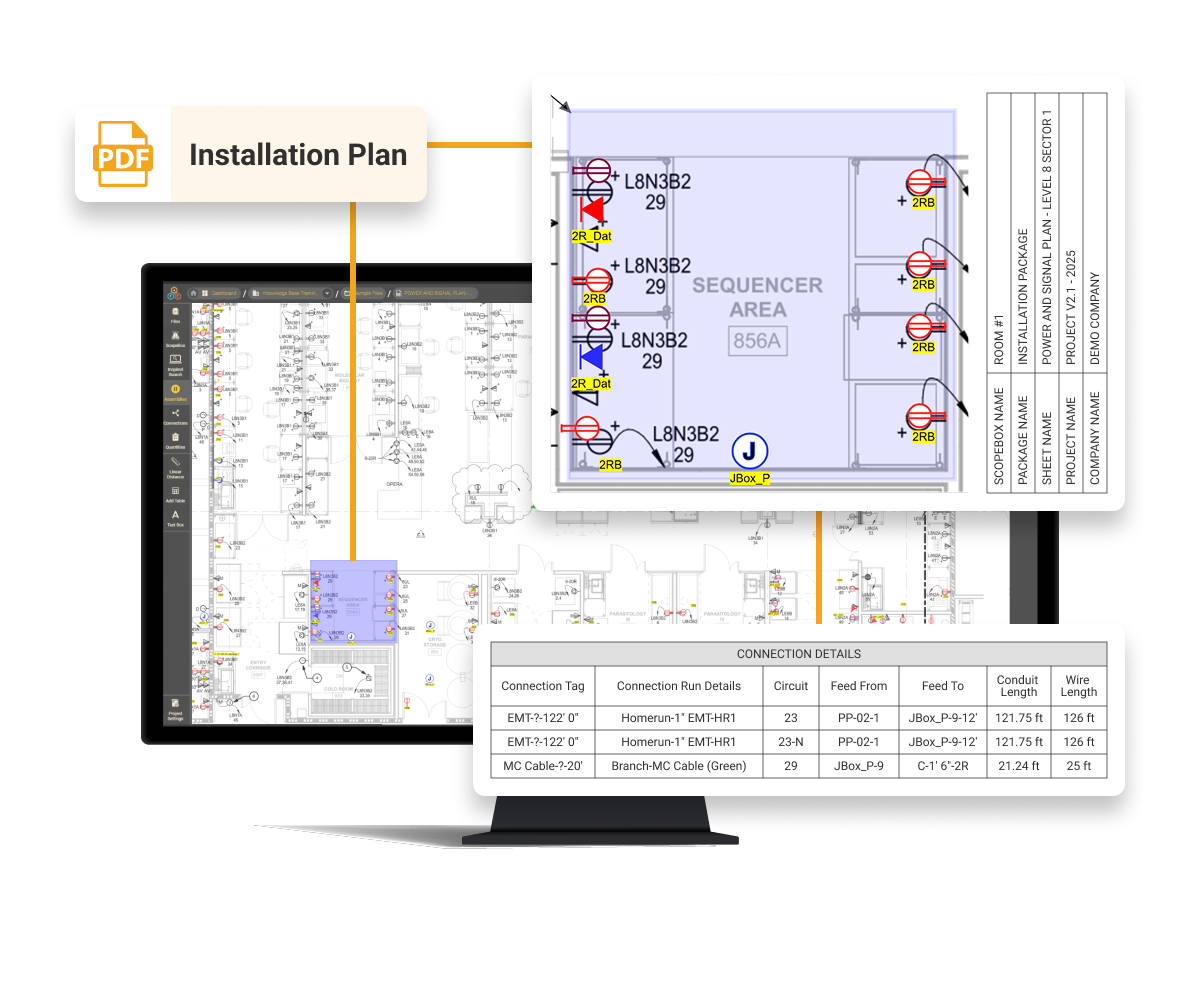
How AECInspire™ Transforms Your Workflow

- ✔ Automate symbol counting using advanced AI technology.
- ✔ Instantly generate accurate Bills of Material (BOMs) in real-time.
- ✔ Streamline review processes through integrated workflow management.
- ✔ Eliminate manual counting errors to ensure precision and reliability.
- ✔ Significantly reduce takeoff times, increasing overall productivity.

- ✔ Leverage advanced AI analytics to rapidly access essential project data.
- ✔ Enhance data accuracy and reliability for project success.
- ✔ Gain actionable insights for proactive, informed decision-making.
- ✔ Quickly identify risks and opportunities, enabling agile project management.
- ✔ Kick-start your process with intuitive, built-in guided questions.

- ✔ Seamlessly build and integrate prefab assemblies into your project plan.
- ✔ Align procurement processes directly with field execution schedules.
- ✔ Improve operational efficiency, reducing delays and enhancing productivity.
- ✔ Minimize waste through precise planning and accurate material allocation.
- ✔ Easily replicate successful processes across every project.

- ✔ Simplify material handling by packaging all components room-by-room.
- ✔ Accelerate field assembly with clearly organized, ready-to-use kits.
- ✔ Reduce onsite clutter through streamlined, organized deliveries.
- ✔ Improve installation speed by eliminating sorting and searching tasks.
- ✔ Ensure consistent efficiency across every installation project.
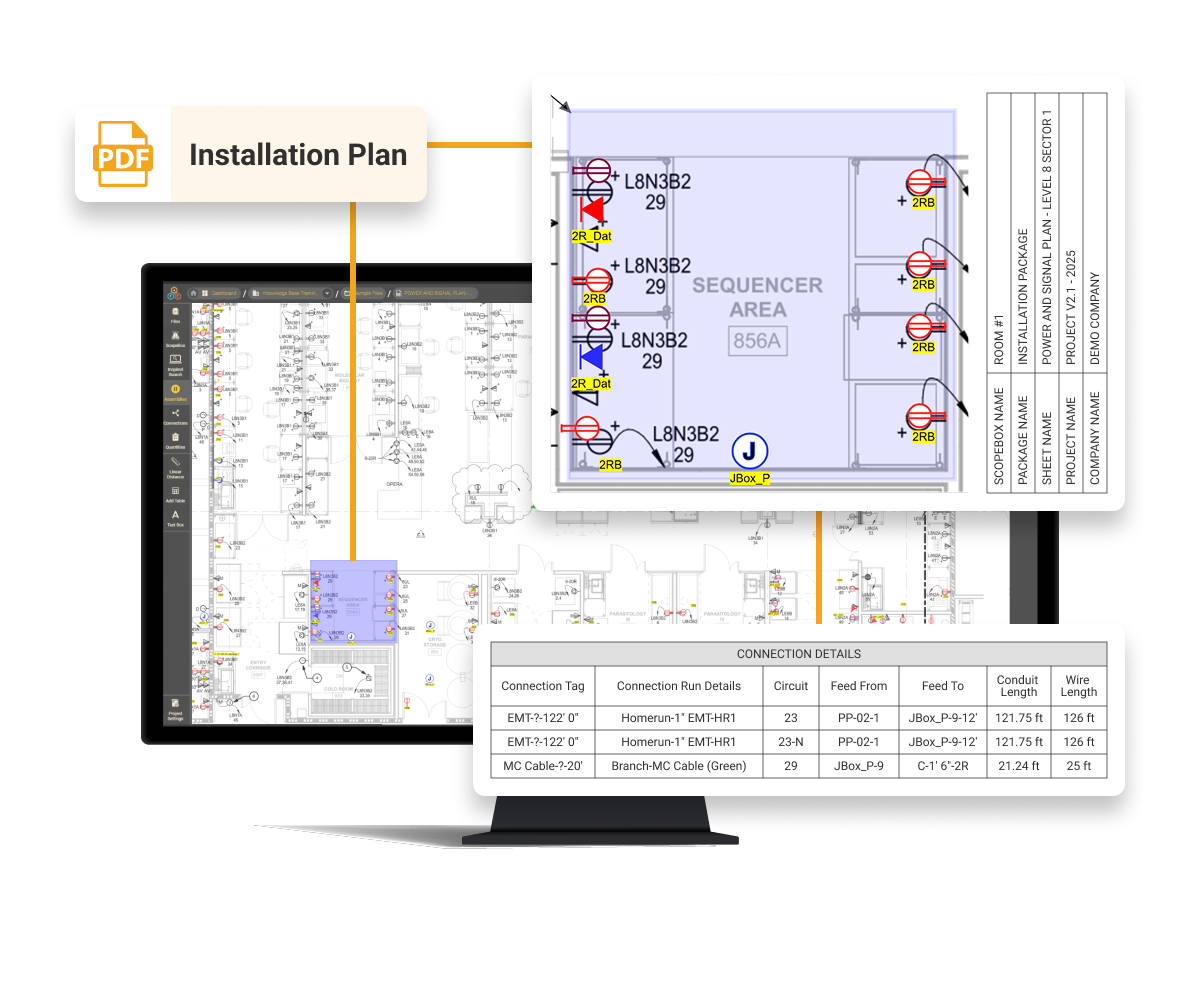
- ✔ Deliver clear, detailed installation plans to empower field teams.
- ✔ Minimize disruptions with proactive coordination strategies.
- ✔ Maximize field productivity through precise, structured guidance.
- ✔ Enable smooth communication between planning and execution teams.
- ✔ Ensure consistent, repeatable processes on every job site.
The Smart Choice for Your Business
- ✔ Streamline material management from takeoff to install with one unified platform.
- ✔ Eliminate repetitive tasks and reduce costs through automation.
- ✔ Create scalable, consistent workflows that drive measurable growth.

Electrical Contractor
Seamlessly integrate construction takeoff software, electrical project management, and automated material tracking in one unified platform. Optimize your workflow, enhance procurement accuracy, simplify installation planning, and ensure scalable, repeatable processes to drive growth and productivity.
Learn More →Prefab Assemblies for Everyone
No prefab shop? No problem. Our integrated construction software connects you to a network of configurable prefab assemblies for every contractor. Simplify your installation planning, streamline field execution, and ensure accurate, on-time material deliveries-all in one seamless platform.
Learn More →Become a M.A.P. Supplier
Maximize your prefab planning tools by making prefab assemblies available to other contractors. Our procurement planning software ensures seamless coordination between prefab manufacturers and electrical contractors.
Learn More →The Smart Choice for Your Business
- ✔ Streamline material management from takeoff to install with one unified platform.
- ✔ Eliminate repetitive tasks and reduce costs through automation.
- ✔ Create scalable, consistent workflows that drive measurable growth.

Electrical Contractor
Seamlessly integrate construction takeoff software, electrical project management, and automated material tracking in one unified platform. Optimize your workflow, enhance procurement accuracy, simplify installation planning, and ensure scalable, repeatable processes to drive growth and productivity.
Learn More →Prefab Assemblies for Everyone
No prefab shop? No problem. Our integrated construction software connects you to a network of configurable prefab assemblies for every contractor. Simplify your installation planning, streamline field execution, and ensure accurate, on-time material deliveries-all in one seamless platform.
Learn More →Become a M.A.P. Supplier
Maximize your prefab planning tools by making prefab assemblies available to other contractors. Our procurement planning software ensures seamless coordination between prefab manufacturers and electrical contractors.
Learn More →Take Control of Your Electrical Material Management
Stop wasting time on manual counts and order errors. With AECInspire™, you can simplify takeoff, enhance prefab planning, and manage everything in one place.
Schedule a call today to discover how we can help streamline your projects.
Take Control of Your Electrical Material Management
Stop wasting time on manual counts and order errors. With AECInspire™, you can simplify takeoff, enhance prefab planning, and manage everything in one place.
Schedule a call today to discover how we can help streamline your projects.
Inspiring Construction Nationwide
AECInspire™ helps contractors and suppliers across the U.S. work faster, smarter, and more efficiently
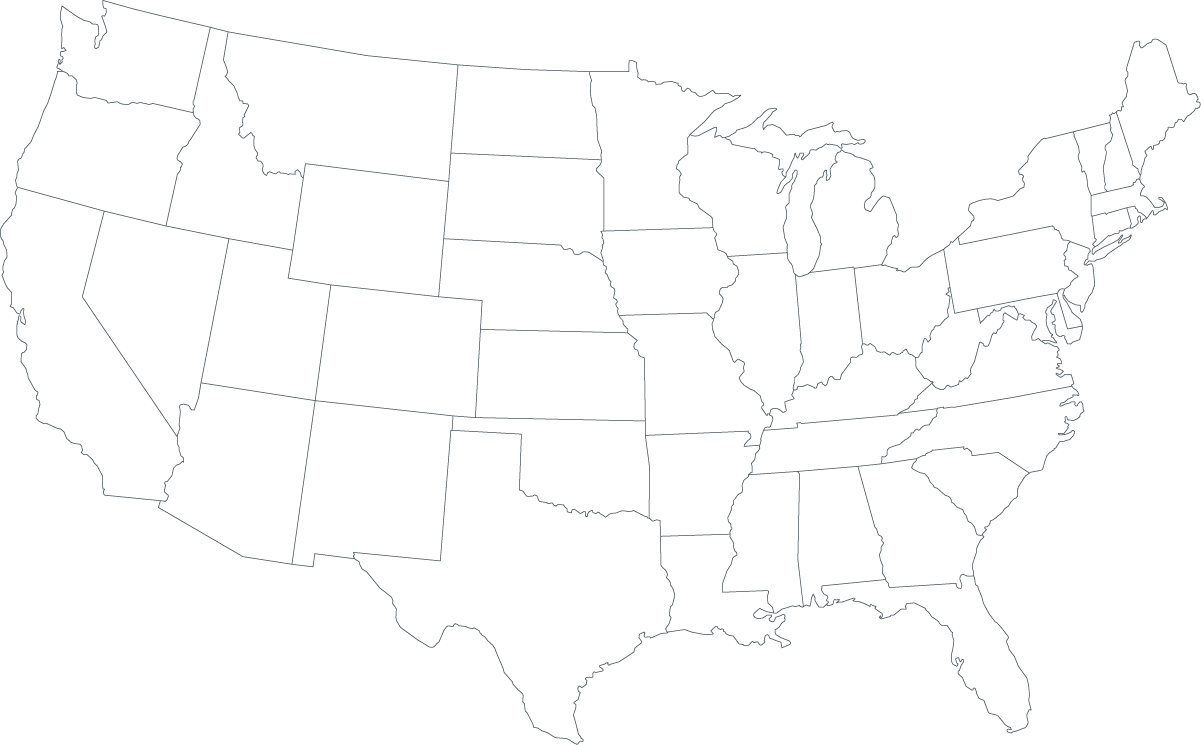






































Testimonials
What our customers have to say
"It's made my life so much easier... It gives us more accurate whip lengths."

"AECInspire™ has made my job a lot easier... It speeds up the entire build process."

"Instead of having boxes and boxes of unused prefab… we have exactly what we need in the walls."

"I've never seen anything like it… it's been great… We're ahead of schedule."

"It’s been very enlightening… from the beginning, to the design, to the installation."

"We were spending more time designing and laying out for fabrication… AECInspire™ came along with a great solution."

"A big advantage of AECInspire™ is now we’re able to look at smaller projects where before the takeoff time was too labor-intensive."

"The time savings were monumental… what used to take several days was narrowed down to hours."

"We can design and lay out prefabrication super quickly with AECInspire™."

"Time is money... You can get more work done with less effort."

"There is no reason not to use Inspire… you’ll be doing prefab and preplanning all the way through."

"This is what I’ve been looking for in our market as the next step."

"AECInspire is an everyday tool… it’s part of my morning."

Testimonials
What our customers have to say
"It's made my life so much easier... It gives us more accurate whip lengths."

"AECInspire™ has made my job a lot easier... It speeds up the entire build process."

"Instead of having boxes and boxes of unused prefab… we have exactly what we need in the walls."

"I've never seen anything like it... it's been great... We're ahead of schedule"

"It's been very enlightening... from the beginning, to the design, to the installation."

"We were spending more time designing and laying out for fabrication... AECInspire™ came along with a great solution."

"A big advantage of AECInspire™ is now we’re able to look at smaller projects where before the takeoff time was too labor-intensive."

"The time savings were monumental… what used to take several days was narrowed down to hours."

"We can design and lay out prefabrication super quickly with AECInspire™."

"Time is money... You can get more work done with less effort."

"There is no reason not to use Inspire… you’ll be doing prefab and preplanning all the way through."

"This is what I’ve been looking for in our market as the next step."

"AECInspire is an everyday tool… it’s part of my morning."

.png?width=210&height=65&name=AECInspire-logo_white%20(3).png)