From 0 to 1 – AI Without the Intimidation

From 0 to 1 – AI Without the Intimidation
How Electrical Contractors Can Start Using AI Today—Without Needing to Be a Tech Expert
Walk onto any jobsite or open up a precon meeting and you're bound to hear talk about manpower, schedules, and lead times. But there’s another conversation slowly making its way into construction: artificial intelligence.
For many in electrical contracting—whether you're estimating, detailing, or managing—AI can sound intimidating, disconnected, or flat-out unnecessary. We get it. If you’re not seeing how it directly helps you right now on your project, it probably feels like noise.
But here's the truth: AI isn’t replacing electricians, engineers, or PMs. It’s replacing repetitive, time-wasting tasks that hold them back.
This blog is the start of a series designed to help electrical professionals go from zero to one—from curious or unsure, to confident in using AI for the work you're already doing.
Why Is AI So Hard to Trust?
Let’s address the elephant in the room: there’s a lot of skepticism around AI in construction. Not because contractors are anti-technology—but because the value hasn’t been made clear or usable.
The most common concerns we hear:
- “I don’t get what it actually does.”
- “I don’t trust the answers—feels like a guessing game.”
- “I don’t know how to even use it on my project.”
And the biggest one of all:
- "I’m already stretched thin. I don’t have time to figure out something new.”
You’re not wrong to think this way. Most tools haven’t made AI practical—and that’s the gap we’re closing.

AI That Works the Way You Do
AECInspire’s built-in AI tool—Inspired Query [IQ]—is a real-world example of this shift. IQ lets contractors chat directly with their project documents, pulling answers from your actual floorplans, specs, submittals, and more. It’s like having a detailer, estimator, and spec reviewer rolled into one—available 24/7.
At AECInspire, we’ve seen a shift: when you give electrical contractors a way to use AI with their own project documents—floorplans, specs, submittals, one-lines—it finally clicks.
Think of AI as a hyper-speed assistant that already has all your files open and organized. You ask it a question about your project, and it brings back real answers from your actual documents.
It’s not chat-for-chat’s-sake. It’s construction intelligence that speeds up how you estimate, plan, and manage.
Real Ways Electrical Pros Are Using AI Today
Let’s keep this grounded. Here are a few practical use cases—no fluff, just daily wins.
Estimators
Get Answers Without the Hunt
Old Way:
Searching 1,000+ pages of specs to find wire types, panel names, or circuit requirements.
With AI, ask:
- “What is the spec for MC Cable installation in patient areas?”
- “What are the allowable electrical raceways and conductors allowed on this project? Break them down by building area requirements.”
You get structured answers—ready for takeoff. With [IQ], these answers are pulled directly from your uploaded spec book and are even formatted in a way that’s usable for quantity takeoff or scope validation.
Detailers
Connect Specs and Design in Seconds
Old Way:
Bouncing between the one-line, floorplan, and spec book to confirm conduit sizing or routing.
With AI, ask:
- “What conduit size is required between Panel H1 and Transformer T1 on E6.03?”
- “What are the wall coverings listed for room types X?”
With [IQ], those answers are immediate—cross-referenced from your floorplan, one-line diagram, and spec sheets. You keep detailing moving, without losing hours to back-and-forths.
Project Managers
Stay Ahead of Field Questions
Old Way:
Field team calls about equipment conflicts or unclear specs—you're stuck digging for answers mid-day.
With AI, ask:
- “What are the fire alarm coordination notes on Sheet E0.01?”
- “List the installation sequence notes related to switchgear.”
And with [IQ], PMs have searchable access to those answers—instantly. That means clarity, not chaos—and staying ahead instead of reacting later.
But How Do You “Talk” to AI?
This is the part nobody teaches—and the part that trips people up.
Using AI in construction starts with what’s called prompting. Think of it like asking a foreman or engineer a very specific question. The more detail you give, the better the answer.
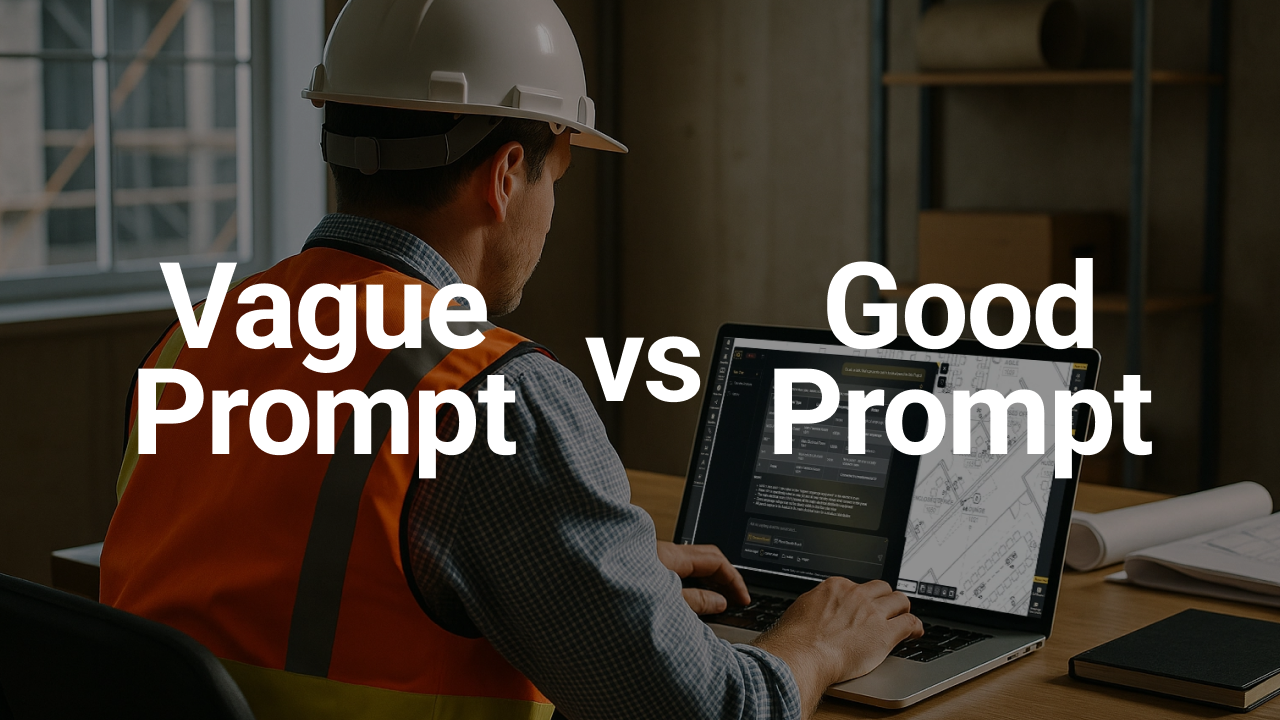
Vague Prompt:
“What fixtures do we need?”
Good Prompt:
“List all lighting fixtures for Level 2 from the spec, include model numbers and installation notes.”
In upcoming posts, we’ll go deep into prompting techniques, including templates for estimators, detailers, and PMs. For now, just know this:
👉 You’re already asking the right questions—
Now you’re just asking them to an assistant who doesn’t forget, doesn’t get tired, and has all your docs loaded.
Why This Matters: From Reactive to Proactive
Construction has always rewarded the proactive. But the truth is, we often operate reactively—waiting for coordination issues, spec misinterpretations, or field conflicts to surface after it’s too late.
AI is your chance to flip that script.
It’s your way to catch a spec conflict before submittals are ordered. To find a missing gear schedule note before it delays prefab. To validate scope before it turns into change orders.
It’s not about knowing everything. It’s about getting a head start on what you already need to know.
Ready to Go from 0 to 1?
Here’s your one-step takeaway:
✅ Pick one document from your current project—spec, drawing, or one-line—and ask AI one clear question.
That’s it. Don’t try to automate your job. Just try to make it easier—with a tool like [IQ] that helps you get real, document-backed answers faster than ever.
And when it works—when it finds that one note or detail in seconds—you’ll realize: you’re not behind the curve. You’re ahead of it.

.png?width=210&height=65&name=AECInspire-logo_white%20(3).png)



